Types of Computer Motherboard
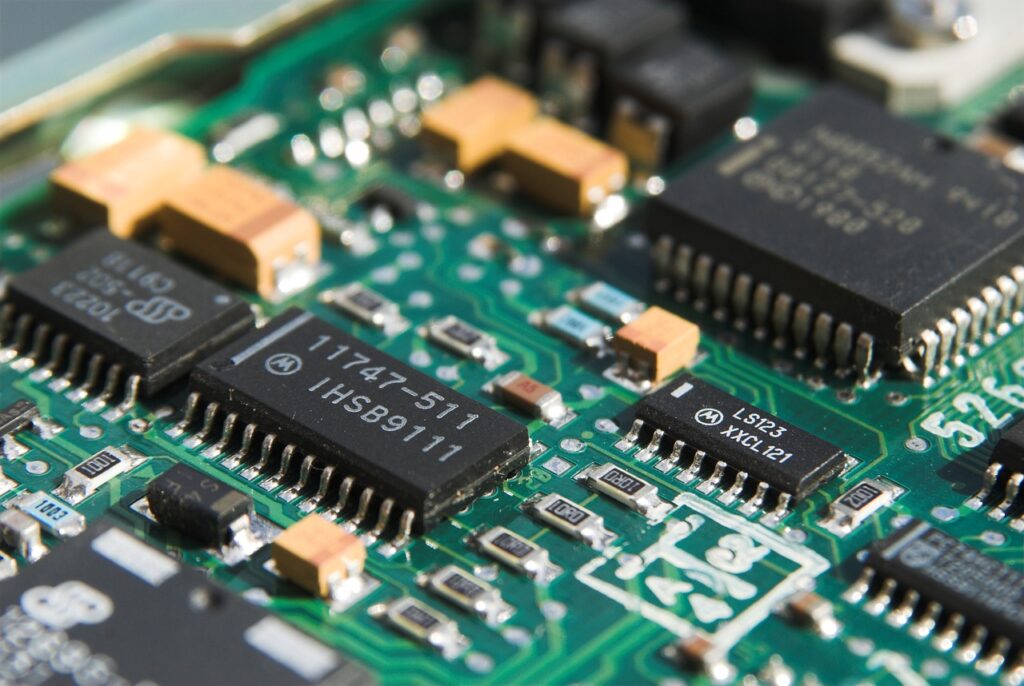
The computer motherboard is the main circuit board or system board with different ports and various shapes or sizes. When it comes to models, they are pretty confusing, as they consist of different features. But do not worry as here is the guide for you to know about the different types of computer motherboards.
You can find motherboards in laptops, desktops, smartphones, tablets and such. In all these devices functionality is the same. However, what differs is the size of the components and the way they are placed in the board depending upon the space. It is easy to replace components in case of desktops as most elements are placed inside the sockets. But it is not simple to replace the components in Laptops/Smartphones as the elements are placed on the board.
Another thing to be noted is each motherboard has certain features, capabilities, shapes and sizes, limitations and hence they are defined through form factors. For instance, motherboards with ATX form factors were used to develop IBM and Apple computers.
Now let us find out the types of computer motherboards and their features.
Micro ATX
Are you planning to have a home theater PC? In that case you must choose micro ATX which is easy to place if there is limited desk space. In home theater PCs do not need many expansion slots and thus, micro ATX boards work well as they contain enough expansion slots with the help of which you can run two graphic cards at the same time.
These motherboards are built keeping in mind the performance-driven users. Those who enjoy gaming or are looking for great performance should use these types of computer motherboard.
You can find many options under Micro ATX like Gigabyte’s GA-Z170N-WIFI having dual-band WIFI. It also has Bluetooth 4.0 connectivity. Another option is Intel’s Core i7 6700K Skylake processor, a great choice for gamers.
Compared to full ATX boards, these are small in size and less expensive.
AT Motherboard
If you want a PC with an extended ATX, than AT motherboard is the best choice as they have bigger physical dimensions. You cannot use them for mini desktops. Apart from that you need to add new drivers.
For power connectors you need sockets and six-pin plugs. However, you cannot identify them easily and so face issues in connecting them.
In the 1980s AT motherboards were used a lot. These are good for mid-range builds where you are looking for expansion rather than storage.
ATX Motherboard
ATX means Advanced technology extended. Intel launched ATX in the 1990s and compared to the AT motherboard, this one is an improved version. The size is small and also has interchangeability provision for the purpose of connection.
Hence, it is helpful for users which earlier versions lacked. This basic dimension of this motherboard is 305244mm (lengthbreadth).
LPX Motherboard
LPX, or Low Profile Extended ATX is an enhanced version of earlier ones. It is smaller compared to ATX and hence helpful if your computer is small. In LPX, you can find Input and Output ports in the backside.
Also, a Riser card is attached which is for creating more slots. It helps users get more connection facilities. However, LPX does not have Accelerated Graphic Port (AGP) slots. This is the reason why LPX is not so common.
ITX Motherboard
If you are looking for a type of computer motherboard which is ideal for small PCs or Home Theater Personal Computers, then the ITX motherboard is a good option. The size of the motherboard is as small as a credit card. Hence, these are best for small spaces.
ITX motherboards will help you build super-small computers resulting in great performance.
But the only issue is they do not support SLI or Crossfire which means you cannot use it for gaming.
However, these are the best bet if you want to stream movies or TV shows on your home theatre PC.
BTX Motherboard
BTX stands for Balanced Technology Extended. This motherboard focuses on new technologies that fulfills all power requirements. However, it results in more heat and hence Intel stopped creating BTX boards in the mid-2000s. They wanted to focus on low power CPUs.
Pico BTX motherboard
Pico BTX are smaller in size and the best choice if you are planning to develop a Hackintosh (desktop Mac) computer. There are two expansion slots and riser cards so as to meet all the digital application needs. If the space is your premium need, you can go for these types of computer motherboards.
FlexATX
FlexATX is an alternative to ATX or mini-ITX and is power efficient. Due to its small size, you can use it in small form factor PCs such as HTPCs. You can install it in a small case which is good enough to handle an optical drive. They consist of audio I/O connectors but lack enough PCI slots.
In the coming times, the size and nature of different types of motherboard will keep on changing and advanced versions may come. However, the above types will give you clarity about which one to use when. You need to consider factors such as price, power requirements, case design, functionality and more while buying the right type of computer motherboard.
Read Also:
