History Of The Computer Motherboard
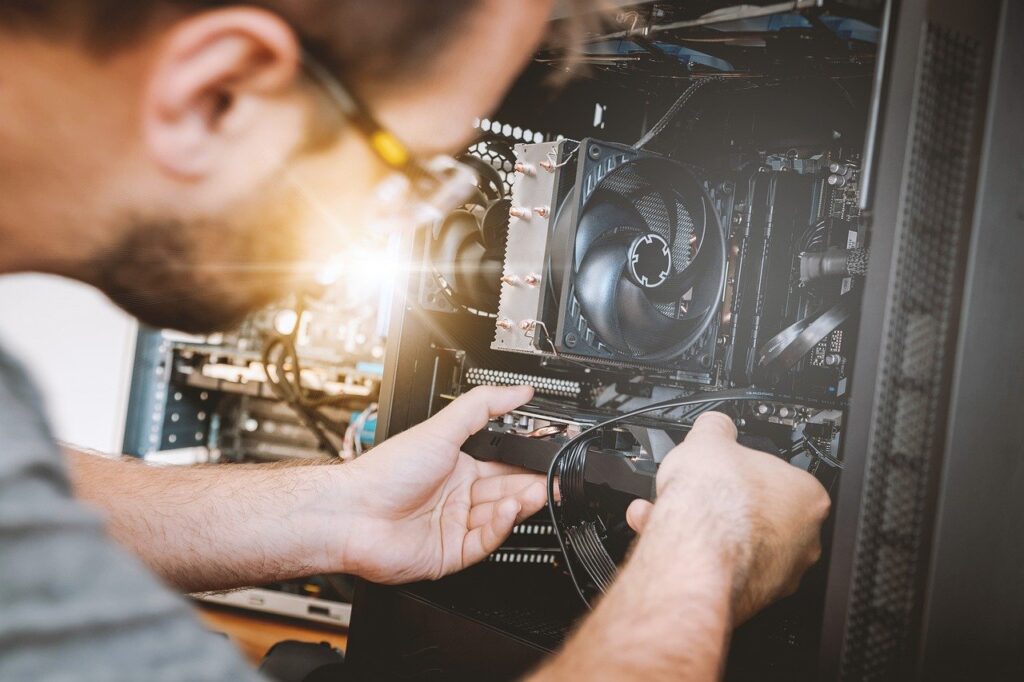
A motherboard is a complex printed circuit board (PCB), which is the main part of almost all electronic systems, particularly computers. It is alternately known as the mainboard, system board, or even logic board (Apple Computers). It is a platform that offers electrical connections through which other components of a computer communicate, and also houses the central processing unit (CPU), which is referred to as the brain of the computer.
Motherboards are also available in mobile phones, clocks, stopwatches, etc. They consist of a lot of essential components of a computer like a microprocessor, main memory, and the microprocessor’s supporting chipset that gives an interface between the CPU and other external components.
Let us throw some light on the history of Motherboard.
The invention of the motherboard happened gradually, with time. It went through a lot of upgradation as early computers used to perform limited tasks.
Who invented the Motherboard?
In 1981, IBM “Planar Breadboard was the first motherboard used in a PC. The inventor behind this technology was IBM engineer Patty McHugh. The model was basic, having chips that were weird together and housed RAM and CPU with supplier parts and keyword/cassette tapes. This was when a computer had its first motherboard.
Motherboard Specifications
The key features of this computer were inclusive of a 4.77MHz Intel microprocessor, 16K bytes of memory, 8-bit ISA connectors and ports for keyboard and tape. Some other ports like serial, parallel and floppy drive connectors can be provided through plug-in boards. All these features might seem ancient to us now, but at that time they were top of the line. In other words, they were the latest.
Before the presentation of the IBM PC, all computers were made using a case and the components that were linked using a backplane. This included a set of slots connected together with wires. The main difference between a backplane and motherboard is the lack of onboard power for processing and the CPU is on a separate plug-in card.
The cost-effectiveness of placing more components into a single hardware piece became a famous fact. Thus, after 1985, motherboards were improved with a set of chips that we’re able to support some low-level peripherals like mouse and keyboard, serial and parallel ports, floppy disk drives and so on.
By the late 1990s, motherboards began to have a full range of audio, video, storage and networking functions on them. Higher-end systems for 3D gaming and graphic cards were also included later.
Micronics, Mylex, AMI, DTK, Orchid Technology, Elitegroup, etc. were some companies that were early pioneers in the field of motherboard manufacturing but later, companies like Apple and IBM soon took over.
Companies like IBM and Apple gave high end, sophisticated motherboards that consisted of upgraded features and superior performance on prevailing motherboards.
Later, laptop and notebook computers that were built in the 1990s integrated the most common peripherals. This also consisted of motherboards with no upgradeable components, a legacy or trend that would continue as smaller systems were introduced after the turn of the century (such as the tablet computer and the netbook). Memory, processors, network controllers, power source, and storage were integrated into some systems.
Today’s motherboards are very advanced. Since the beginning of the 21st century, it has become common and even compulsory for a motherboard to support video, audio, networking and storage functions without a need for other expansion cards. For people who wanted higher performances, let’s say, 3D gaming, a separate graphics card was the only thing they needed ahead.
What are the different components of the motherboard?
- CPU Sockets: It is the main part of the motherboard and is known as a Central processing unit (CPU) socket which helps in the installation of the processor.
- RAM slots: There are multiple RAM slots that are used to connect the RAM (memory) in the computer system.
- BIOS: It means the Basic Input Output System which is an integrated chip having configuration settings and required information of the motherboard.
- Expansion Slots or PCI (peripheral component interface) slots: These slots are helpful when you want to expand the number of cards or increase the RAM.
- CMOS Battery: It is used for storing the BIOS settings on the motherboard and can also store time and data in it.
- Power connectors: They are helpful in providing the electric supply to the computer system so that it can start and perform its functions.
Types of the motherboard
Motherboards come in different sizes and features. Here are its major types:
XT motherboards: The old models of motherboards are the XT or extended Technology motherboards that consist of Slot type processors. They also have DIMM RAM slots, Low Insertion Force (LIF) sockets, and ISA slots with 12 pin power connectors.
AT motherboard: They are known as Advanced Technology motherboards consisting of Pin Grid Array (PGA) sockets. They also have SDRAM slots, PCI slots, 20 pin power connector, and ISA slots. For instance, the motherboard for Pentium 3 processors fall under this type.
ATX motherboard: These are the latest motherboard and so the name is Advanced Technology extended motherboards. They have MPGA processor sockets, primary and secondary IDE interfaces, DDR RAM slots, USB ports, 20 pin and 24 pin ATX power connectors and PCI slots. These motherboards are widely used.
Micro-ATX Motherboard: Compare to the ATX motherboard, these are smaller in size as they come in 24 cm x 24 cm.
They have few slots and connectors. Users who do not like to connect with too many devices in the future use these motherboards.
E-ATX Motherboard: E-ATX which is also called the Extended version of the ATX motherboard is big in size and is useful for gaming purposes. There are in-built wifi cards and sound cards in it. It provides high-end performance with a RAM facility of upto 128 GB.
In the coming days, the size of the motherboard and its features will keep on changing.
