7 Best Laptop for Online Teachers

The current situation of the pandemic has shifted classroom teaching to online classes. The students who used to learn in a classroom are now getting learning from their teachers through the online mode of education. For online classes, teachers need to have mobile phones, laptops, and the internet.
Apart from teaching, teachers also require laptops for
- A lot of web browsing to prepare lessons and stay updated
- Utilize Microsoft Office and Zoom
- Grade assignments and examination
- File uploading and presentations
- Make video lessons
- Multitasking
If you are a teacher looking for a laptop to buy for online classes and other stuff, but you’re confused about making a choice, today, we’re here to help you make the right decision.
Laptops outperform desktops and tablets for online instruction. You don’t have to worry about having a good webcam because all laptops now come with a widescreen integrated HD webcam built-in. They also have a decent internal microphone, so even if your headphones don’t have a microphone (or break for whatever reason), you can still provide a quality teaching experience.
We handpicked the best laptop for online teachers and reviewed them all below. Every laptop on this list should meet the minimum computer requirements for remote teaching and provide smooth, lag-free lessons.
Dell XPS 15
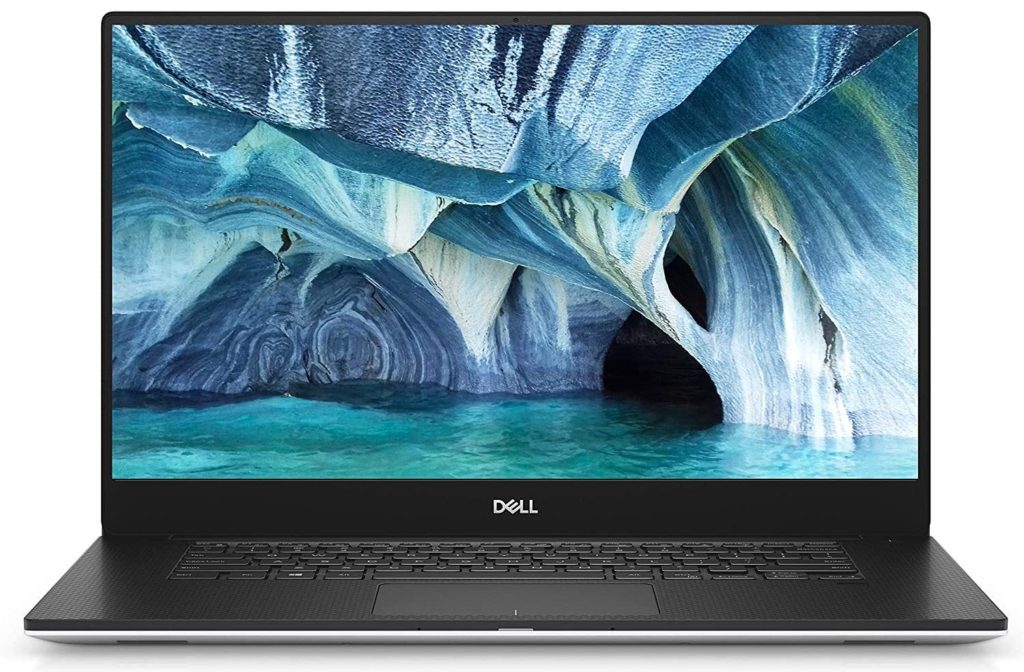
The Dell XPS 15 is our top recommendation. It is an excellent, versatile laptop that is powerful, portable, and loaded with features that make it an outstanding laptop for teachers. The hardware is more than adequate for online instruction.
Features of Dell XPS 15
- 15. 6” 4K UHD (3840 x 2160) OLED InfinityEdge anti-reflective Non-Touch 100% DCI-P3 400-Nits Display
- 9th Generation Intel Core i7-9750h (12MB Cache, up to 4. 5 GHz, 6 Cores)
- 16GB DDR4-2666MHz, 2x8G
- Sd card reader, Thunderbolt, USB 3. 0
- Windows 10 Home 64bit English
- 6-Cell 97Whr integrated
- 256GB M. 2 PCIe NVMe solid-state Drive
- Fingerprint reader
- System Ram Type: Ddr4 Sdram
Pros:
- Excellent all-around performance
- Fairly pricey
- Excellent display
- Ample screen space
- Perfect for remote teaching
Cons:
Quite expensive
Acer Aspire 5

Our top budget pick is the Acer Aspire 5. It is a very affordable option for online teachers for online classes with a limited budget. It should still be adequate for online teaching, word processing, internet browsing, and general use.
Features of Acer Aspire 5
- AMD Ryzen 3 3200U Dual Core Processor (Up to 3.5GHz); 4GB DDR4 Memory; 128GB PCIe NVMe SSD
- 15.6 inches full HD (1920 x 1080) widescreen LED-backlit IPS display; AMD Radeon Vega 3 Mobile Graphics
- 1 USB 3.1 Gen 1 port, 2 USB 2.0 ports & 1 HDMI port with HDCP support
- 802.11ac Wi-Fi; Backlit Keyboard; Up to 7.5 hours battery life
- Windows 10 in S mode. Maximum power supply wattage: 65 Watts
Pros
- Excellent value
- Affordably priced
- Large screen
- Wi-Fi that works well
Cons
- Low RAM
- Mediocre performance
MacBook Air

We recommend the Macbook Air if you prefer the Mac operating system. The built-in webcam is excellent, the battery life is the best we’ve seen at this price point (18 hours), and the touch ID is a welcome addition. The display on the newer Macbook Air models is spectacular. On the Retina display, the colors are incredibly vibrant, and the visuals are sharp and clear. It is one of the best laptops for online teachers.
Features of Macbook Air
- Apple-designed M1 chip for a giant leap in CPU, GPU, and machine learning performance
- USB 3.1 Type C, 3.5mm Audio, Thunderbolt, Bluetooth 5
- Go longer than ever with up to 18 hours of battery life.
- 8-core CPU delivers up to 3.5x faster performance to tackle projects faster than ever
- Up to eight GPU cores with up to 5x faster graphics for graphics-intensive apps and games
- 16-core Neural Engine for advanced machine learning
- 8GB of unified memory, so everything you do is fast and fluid
- Superfast SSD storage launches apps and opens files in an instant.
- Fanless design for silent operation
- 13.3-inch Retina display with P3 wide color for vibrant images and incredible detail
- FaceTime HD camera with advanced image signal processor for more precise, sharper video calls
Pros
- Elegant style
- Excellent battery life
- Stunning retina screen
- Perfect built-in webcam and microphone
Cons
- Some teaching software may not be compatible with Mac OS
- Small screen
HP Stream 11.6-inch HD
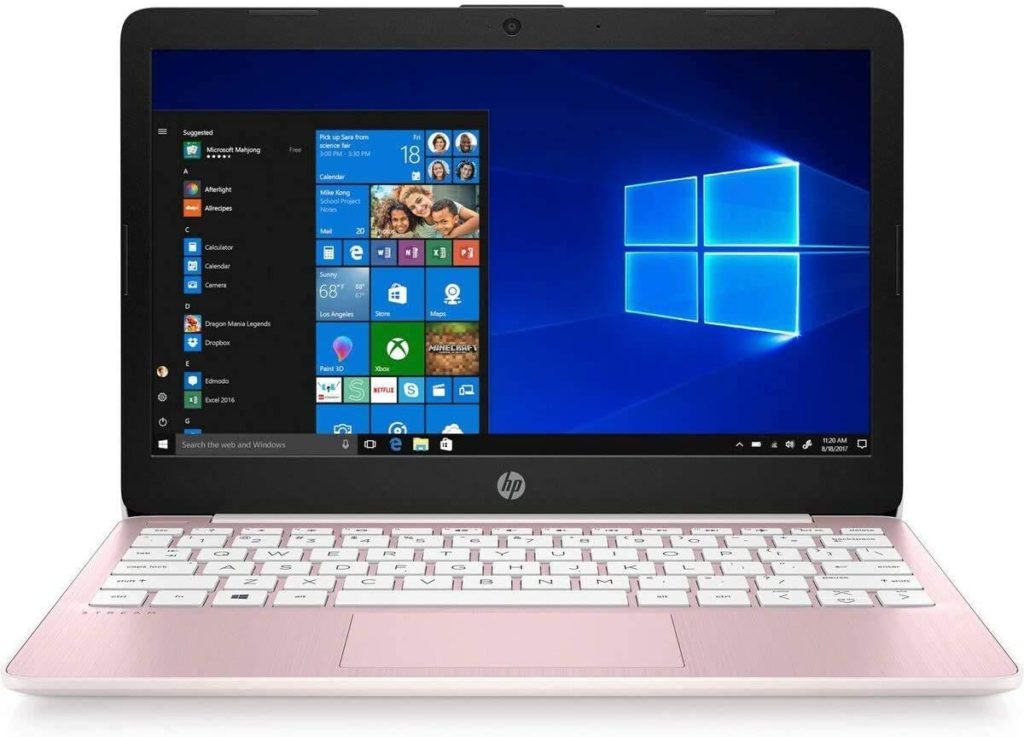
If you’re on a tight budget and want to keep costs as low as possible, this HP Stream laptop could be precisely what you’re looking for. It’s designed for streaming, as the name implies, with a fast Wi-Fi 5 connection, long-lasting battery life, a headphone/mic combo jack, and a decent built-in webcam.
The screen is also relatively small, measuring only 11.6”. Still, if you don’t mind teaching on a smaller screen and want to save a couple of hundred dollars, it’s something to consider while searching for the best laptops for online teachers.
Features of HP Stream 11.6-inch HD laptop
- STUDY, STREAM, SHARE: Between home, school, and work, you need a PC that won’t quit. Post, play and stay productive all day with the affordable and portable HP Stream 11
- KEEP YOUR PROJECTS SAFE: Experience peace of mind that comes with the most secure Windows ever built with Office, Microsoft Edge, Bing Search, Windows Defender, and more
- OFFICE 365 FOR ONE YEAR: Get full access to Microsoft Excel, Word, PowerPoint, OneNote, Access, and 1 TB of OneDrive Storage for one year
- PROCESSOR: Intel(R) Celeron(R) N4000 Processor, Dual-Core, 1.1 GHz base frequency, up to 2.6 GHz burst frequency
- DISPLAY: 11.6-inch diagonal HD AntiGlare WLED-backlit display (1366 x 768); 73% screen to body ratio
- MEMORY: 4 GB DDR3L-1600 SDRAM (not upgradable)
- STORAGE: 32 GB eMMC
Pros
- Extremely affordable
- Superior connectivity
- Best for streaming
Cons
- The screen is tiny
- Inadequate specifications
Microsoft Surface Pro 7 – (Best 2 in 1 laptop for teachers)

It is one of the best 2-in-1 laptops available. It has a 10th-generation Intel i5 CPU, 8GB of RAM, and a 128GB SSD. The beauty of 2-in-1 laptops like this is that they combine the portability and ease of freehand writing/drawing of a tablet with the power and versatility of a traditional laptop. You can use it as a regular laptop by opening the kickstand and attaching the type cover.
Feature of Microsoft Surface Pro 7
- Next-gen, best-in-class laptop with the versatility of a studio and tablet, so you can type, touch, draw, write, work, and play more naturally.
- Faster than surface pro 6, with a 10th gen intel core processor – redefining what’s possible in a thin and light computer.
- More ways to connect, with both USB-c and USB-a ports for connecting to displays, docking stations, and more, as well as accessory charging. Bluetooth: Bluetooth 5.0
- Standout design that won’t weigh you down — ultra-slim and light surface pro seven starts at just 1.70 pounds
- All-day battery life up to 10.5 hours, plus the ability to go from empty to full faster — about 80 percent in just over an hour
Pros
- Tablet mode is available as an option
- Stylus is included
- Excellent for screen drawing and writing
- Battery life is adequate
Cons
- CPU and performance is average
- The screen size is small
Samsung Galaxy Flex – Excellent higher end laptop

The Samsung Galaxy Flex is a high-priced, high-quality laptop that is not only large but also light. For the price, you’re essentially getting a Windows equivalent to a Macbook. Take a look at this if you have the money to spend and want an excellent multi-purpose laptop that is powerful, thin, and light.
Features of Samsung Galaxy Flex
- QLED DISPLAY – Stream and browse on a gorgeous QLED touchscreen that touts virtually 100% color volume and stays vibrant even in direct sunlight
- SLIM 360 DESIGN – Seamlessly convert your ultra-slim, Royal Blue aluminum device from laptop to tablet in seconds
- POWERHOUSE PROCESSOR – Enjoy minimal lag, near-instantaneous startup, and 512GB of storage with the formidable 10th generation Intel Core i7 processor
- LONG-LASTING BATTERY – Work and stream to your heart’s content thanks to the fast-charging battery that lasts up to 20 hours, made complete with Wireless PowerShares ability to charge your other wireless devices right on the trackpad
- BLUETOOTH PEN – Make your screen a canvas as you take notes, sketch, or use intuitive gestures to start slideshows or adjust the volume, all with the Bluetooth-enabled S Pen
- WI-FI 6 – Download content in seconds with network speeds up to 3x faster than previous generation Wi-Fi
- WINDOWS 10 HOME OS
Pros
It is an excellent laptop for teachers, one of the best on the market if you want a MacBook alternative with the power you need but a larger screen size.
Cons
Because it is a more premium laptop, it has a higher price tag to match.
Asus Zenbook 13 – The Ultra Slim Option
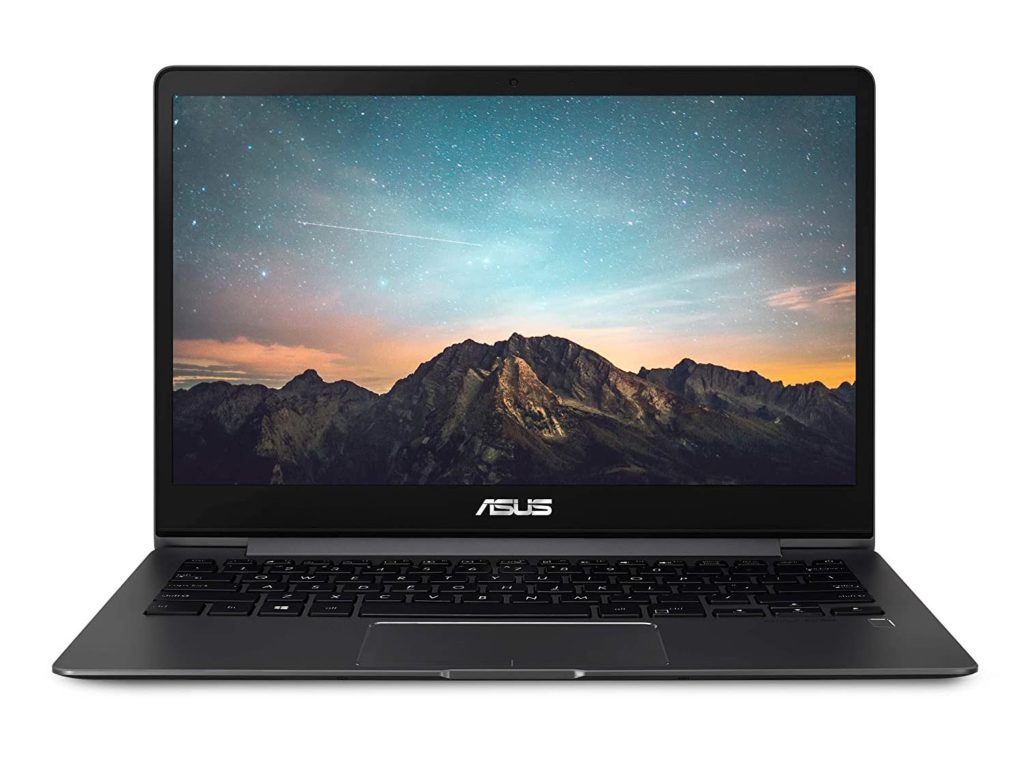
Asus’ Zenbook laptops are among the thinnest, lightest, and most affordable on the market compared to more expensive ultra-slim laptops for teachers. This laptop has a stunning, beautiful design, a stunning screen, a good webcam, and is thin and light.
Features of Asus Zenbook 13
- 13.3-inch wide-view Full-HD NanoEdge bezel display
- Intel Core i5-8265u processor (6M Cache, up to 3.9 GHz)
- Fast storage and memory featuring 512GB PCIe M.2 SSD and 8GB LPDDR3 RAM
- Extensive connectivity with HDMI, USB type C, Wi-Fi 5 (802.11AC), and Micro SD card reader (USB transfer speed may vary. Learn more at Asus website)
- Sleek and lightweight 2.5 pounds aluminium body for comfortable portability
- Windows 10 home pre-installed
Pros
- ASUS produces some of the best mid-range laptops available
- Sleek design
- Excellent performance
Cons
- 8 GB of RAM on the base model
- No touch screen
So, here we conclude our guide to the best laptops for online teaching. We hope the above mentioned information helps you in making the right choice.
Read Also
